No it’s not an April’s fool prank, try to go to www.google.com.lb, it really works! And it looks like the domain has been activated since February 4th 2009, as per this lookup on AUB.edu.lb.
If you have experience in registering a domain name ending with “.lb” then you probably know that in order to register your domain you must issue several official documents including a trademark file and “Iza3a tijariyya”, then present them to the American University of Beirut which acts as the registrar for the .lb top level domain.
I’m curious to know who presented these papers on behalf of Google… is it a sign they will soon be opening an office in Lebanon? (2addamna CV??? :p )
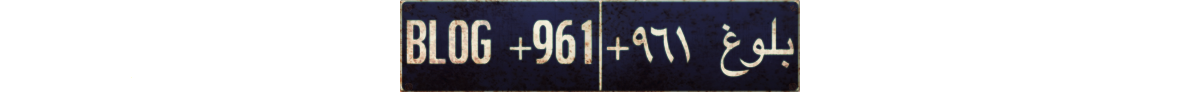
I think this is done by some Lebanese people and is not affiliated with google ?
lol they finally listened to my prayers!
@ Jimmy
I don’t think so, when you go to google.com.lb you see “Lebanon” under the logo, so it must be google i think.
@ Liliane
I think it’s your time of the year since your wishes are coming true! first coldplay, and now google :p
Very Cool… I have to blog about this.
google.com.lb is the most annoying thing ever. It’s like the default url whenever I type in my firefox google search box and I get the result on google.com.lb and in ARABIC. I want to set it to google.co.uk or google.com. Is there a way I could change it without me having to directly type the url itself?
@ posh
It’s easy to do, go to google.com.lb and check what’s under the search buttons, you will have the choice to choose among 4 languages “english, french and armenian”.
Once you choose english it will be your default langauge next time you type something in firefox search bar.
Regards,
+961 helpdesk 😛
Thanks Rami you’re the best 😉
But I don’t want google.com.lb men aslo but it somehow is a default. How do I get rid of that?
Posh,
From what I know there are 2 ways to do that. Try one of the following:
1. Enable your browser’s cookies
Your Google settings are saved in a cookie, so if you’re in another country and click the Google.com link on the local Google homepage, they’ll remember to take you to Google.com on subsequent visits instead of redirecting you.
2. Bookmark http://www.google.com/webhp
This is an alternative web address for Google.com and will always take you to Google.com without redirecting you. It works with Google.co.uk as well.
@ posh
yet again in google.com.lb homepage, look for “Got to Google.com” in the bottom of the page, and click on it.
This will let google.com be your default website next time you do a search through the firefox search bar.
Hope it helps! 🙂
@ Serpico
we submitted the comments together!
thanks for the extra info 🙂
You guys are amazing. 3anjad thanks for both of you, Rami & Serpico. Lots of kisses haha 😉
but wait, first how do u enable cookies in internet explorer 8 and how to block google.com.lb permenantly since it is very annoying and and i liked plain old google very much. !
Yalim,
According to Yahoo Answers, here is how you enable cookies in IE 7 and 8:
click on:
‘Tools’ > ‘Options’ > ‘Privacy’ > ‘Advanced’ > Override automatic cookie handling
Allow First-party cookies and block Third-party cookies. First-party cookies are set by the web site you are actually visiting and some won’t work without cookies enabled. Third-party cookies are set by e.g. advertisers on that web site, these are the ones you particularly don’t want.
As for blocking google.com.lb, refer to the answers provided above by Rami and myself.
@Serpico
Thanks again for the information 🙂
I wonder if they’ll change the logo on special days according to Lebanon, LOL this could be interesting